AsciiEdit is a free program that allows you to edit images that were converted using AsciiConvert, in the style of old-fashioned ascii art from the day of BBS yore.
v1.0 - Initial Release
v1.1 - Fixed issue causing crashes when loading images that required zooming, added better error handling for missing files
First, Download the program and unzip it into whichever directory you wish to use. There's no install, and the program does not alter your registry or any settings.
Once the program is open, it will look like this:
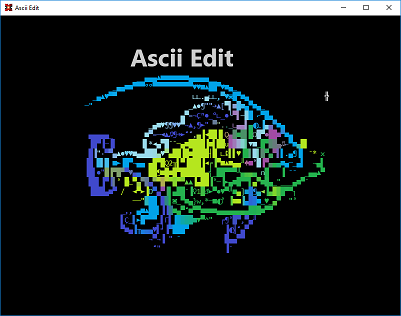
Click once to bring up the main configuration, which will load a default image:
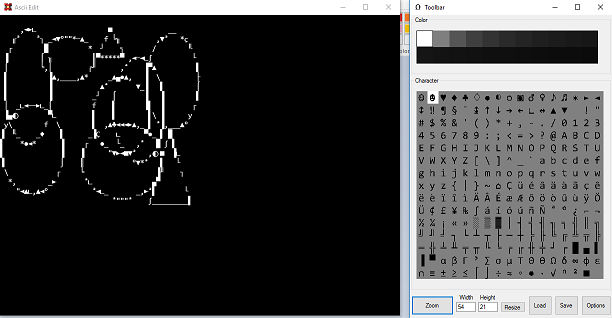
The ".BIN" file consists of all the characters in a binary file, in the manner shown below:
writer.Write(x); //x dim (int)
writer.Write(y); //y dim (int)
for (tx = 0; tx < x; tx++) //x characters wide
{
for (ty = 0; ty < y; ty++) //y characters tall
{
writer.Write(charmatrix[tx, ty]); //character (int)
writer.Write(r); //r (double)
writer.Write(g); //g (double)
writer.Write(b); //b (double)
} //for ty
} //for tx
Where the double values are all color indexes between 1 (saturated) and 0 (absent.) For the purposes of this program, they're all one, which represents each character foreground color being bright white. Although this format
Questions? Comments? Contact me at "Demandmenothing" at "gmail.com"